Do you have an idea for an app? Find out how to design an app prototype from scratch – with no coding skills required.
This hour seminar is step-by-step, hands-on experience creating a simple ice cream store app prototype on Adobe XD. This is a follow-up to our first “Create an App Prototype in Adobe Xd” overview class, where attendees asked for additional detailed help. You did not have to attend the first class to benefit from this hands-on class.
This workshop will walk you through the basic features of Adobe Xd, a design tool for web and mobile apps, and is intended for anyone interested in app prototype development. Dan Getz will step you through the Adobe Xd tools and how you may apply them in a step-by-step manner. You will receive an overview of how to set up a project, add artboards, format text, import images, add interactivity, and share your prototype. You will leave the session with a sample Ice Cream Store app and a basic understanding of the development tool and resources to guide you to learn and create applications.
- You will need to download the free Adobe XD software and working files ahead of time to participate, and make sure they run on your computer. Please do this right away so you can work through any computer challenges ahead of time.
- Download Adobe Xd: https://www.adobe.com/products/xd/pricing/individual.html
- Download the sample files that will be used in this class: Adobe XD Workshop | Media Commons (psu.edu)
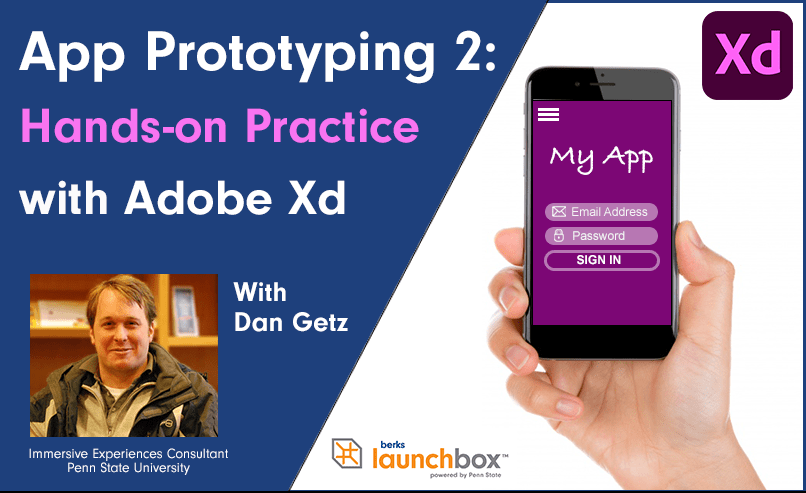
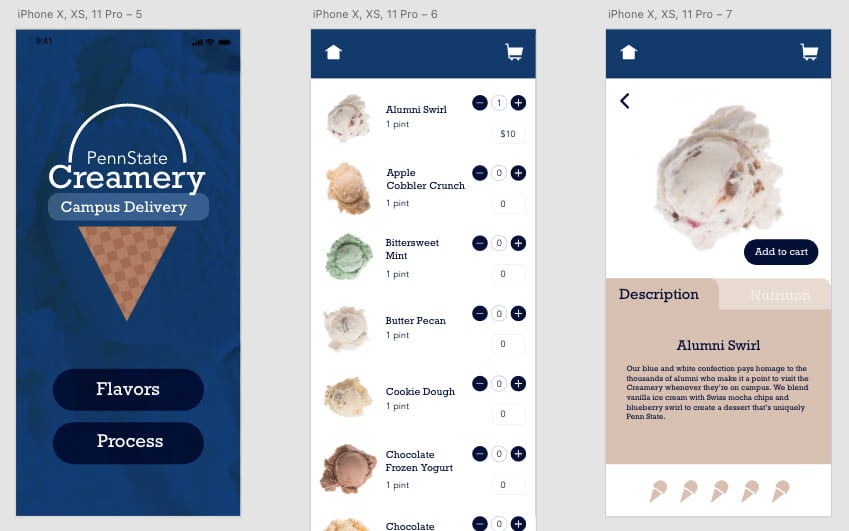
Recent Comments